To get more traffic from the search engines, you should focus on keyword traffic estimates rather than search volume, which is a poor metric for SEO decisions.
So in this guide, I will show you how to estimate keyword traffic using the tools that provide this metric.
The outcome – earn more organic search traffic by targeting topics where you can rank for more than one keyword.
Sure, you’ll need to invest a little money in keyword research tools.
Unfortunately, most people continue to use free tools that do not provide traffic estimations.
But that’s good news for you.
Search volume multiplied by average click-through rate per position
Simply multiple the keyword search volume by the click-through rate per position.
So, let’s say the search volume is 100, and the estimated traffic for the position is 100 x 25.29% is 25.
But what about position 10?
The estimated traffic is 1.
| Position | Commercial Keywords | Informational Keywords |
| 1 | 25.29% | 21.34% |
| 2 | 20.22% | 14.65% |
| 3 | 11.35% | 8.61% |
| 4 | 6.82% | 5.29% |
| 5 | 4.5% | 3.41% |
| 6 | 3.14% | 2.4% |
| 7 | 2.13% | 1.76% |
| 8 | 1.56% | 1.33% |
| 9 | 1.26% | 1.04% |
| 10 | 0.98% | 0.83% |
The click-through estimates are based on a study by Advanced Web Ranking.
Search volume is a flawed, inaccurate metric to base decisions upon.
Sadly, search volume can’t be trusted as a reliable SEO metric.
Reason 1: Google groups keywords together
Google shows the exact same search volume for
- “search engine optimisation” and
- “search engine optimization”
We don’t spell optimization with a “z” in the UK, so the monthly search volume for each keyword should be lower.

Clear proof that Google groups keywords together; you can’t trust their search volume data.
Reason 2: Search volume figures differ depending upon the tool you use
For the keyword “keyword research service,” I get different search volume figures from different keyword tools such as Google Ads Keyword Planner, Ahrefs, Ubersuggest and Semrush.

Then to further confuse, Google Search Console displays impressions, which is a slightly different metric from search volume.

Which one is right?
Reason 3: High search volume does not equate to high traffic
Logic would dictate that a keyword with high search volume will result in higher organic clicks.
Not so.
Look at this example.
- credit card debt consolidation has 700 searches a month
- best debt consolidation has 150 searches a month
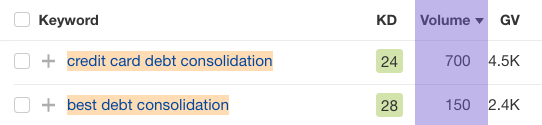
Let’s say you can only target one of these two keywords; you’d choose the one with the higher search volume, wouldn’t you?
But look, the keyword with the smaller search volume has 100 times more traffic potential.

That’s because “best debt consolidation” is part of a topic called “debt consolidation loan”, which has more traffic potential than “credit card debt consolidation.”
Reason 4: Zero click searches
A zero-click search is where a user enters a search query into Google and is shown search results but does not click any of the results.
Look at this example for the keyword “debt“.
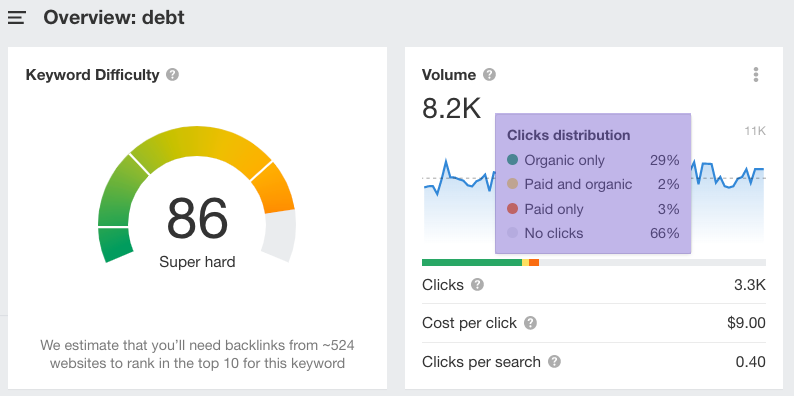
Ahrefs estimate that out of 8200 monthly searches, 66% of the searches result in no clicks.
This is because Google has evolved into an answer engine, providing users with answers in their featured snippets where people don’t need to click a result.
In a study of 100 million users using Clickstream data, 64.82% of searches resulted in zero clicks.
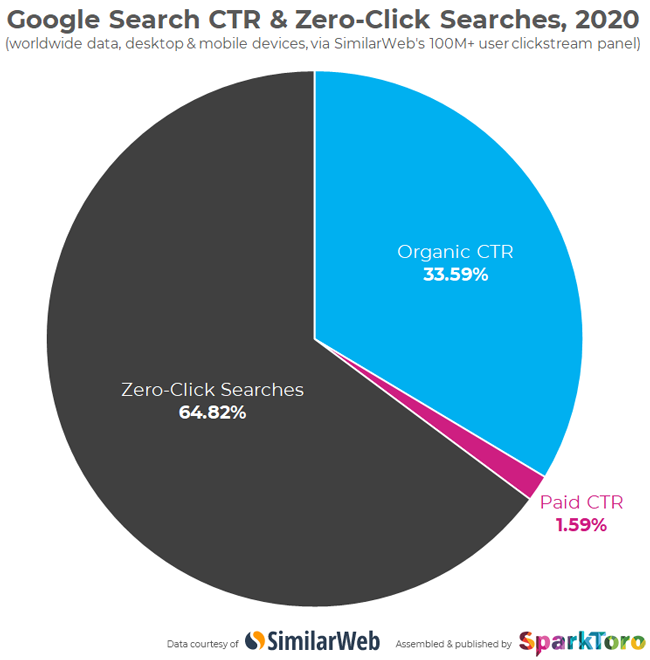
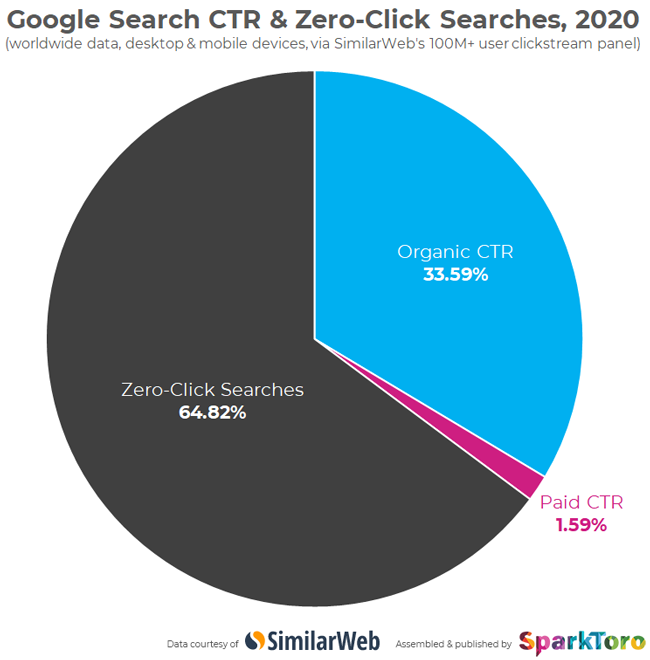
That’s the bad news; the good news is that it’s really easy to identify topics with traffic potential if you follow these steps.
Step 1: Enter a seed keyword into Ahrefs keywords explorer
Enter a one or two-word keyword that describes your product, service or industry into the keywords explorer search box.
E.g., golf, chair, furniture, accountant, accountancy, finance
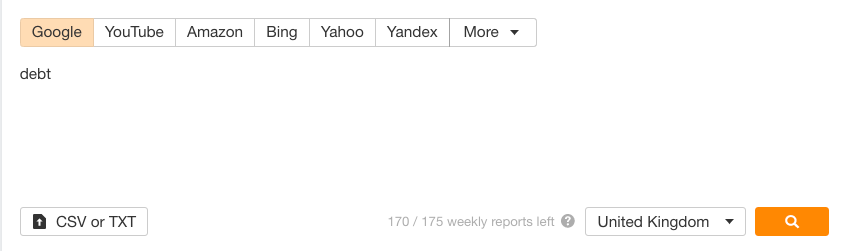
Then select matching terms.

Step 2: Filter
Now use various filters to find the most relevant keywords with traffic potential.

The buyers’ funnel keyword modifiers
The buyer decision process is a series of steps buyers take when deciding whether to buy something. These steps include problem recognition, informational search, evaluation, comparison and purchase.
For example
- Service websites usually have service pages, how-to posts, guides, and best posts.
- Affiliate or new sites typically have lots of reviews, best, top, guides and comparison articles.
- E-commerce sites have e-commerce categories and product pages that fall into the informational search stage.
Filter the seed keyword using the buyers funnel modifiers.
Problem stage modifiers
Problem recognition is when a potential customer identifies a problem with their situation, product or service, and they’ll type common questions into Google such as “how to ..”
how, what, and, for, with, where, when, for, with, and, issue, fix, improve, increase, reduce, remove, lower, growInformational search modifiers
Informational search is when people don’t know exactly what they want but have some idea of the brand, product, service name, or category.
They then start looking at different products or services until they find something that meets their needs.
example, guide, learn, tutorial, video, calculator, best, top, bespoke, service, color, colourEvaluation of alternatives keyword modifiers
The evaluation of alternatives stage in a buyer’s decision process occurs when buyers have narrowed down their choices and are ready to purchase. In this stage, they evaluate each alternative against the criteria they’ve set up before making their final choice.
review, compare, comparison, vs, versus, alternative, similar, orPurchase decision stage modifiers
The purchase decision stage is the final step in the buyer decision process when the customer decides whether to buy or not.
Buy, nearest, cheap, dimensions, size, shop, store, discount, coupon, deal, sale, eBay, Amazon, offerThen filter out irrelevant keywords such as brand names.
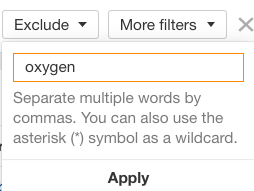
Step 3: Add relevant keywords to your list
Follow these steps.
- Select the parent topic tab.
- Click a relevant keyword.
- Tick the box in the main area next to that keyword.
- Select Add To.
- Select Keyword list.
- Select New List or an existing list you have.

You can continue down the list of keywords and onto pages 2 and 3 until you’ve exhausted all relevant keywords.
Your list will appear on the left side of the screen and look something like this.
Keep going down the keywords – I added around 90 topics to my keyword list – in about an hour.
Repeat with another seed keyword
Repeat the process using another seed keyword when you’ve run out of relevant keywords.

Step 4: Export in the keyword research template
Now you’re ready to export from Ahrefs into Google Sheets, and I’ve created a free template you can use.
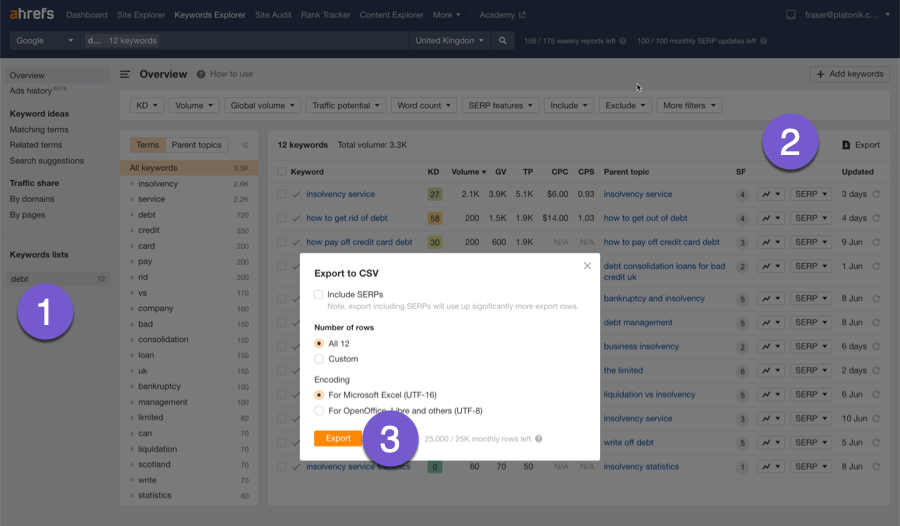
Make a copy of the template
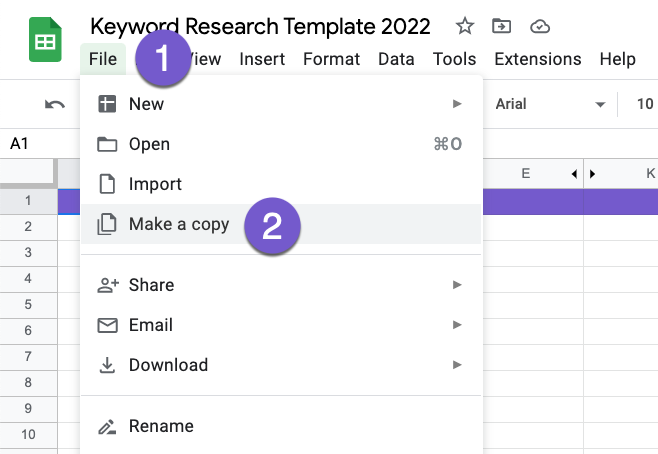
- Click your mouse in cell A:1
- Select File > Import > Upload
- Drag and drop or upload the downloaded CSV
- Select the Append to Current Sheet option and press Import Data
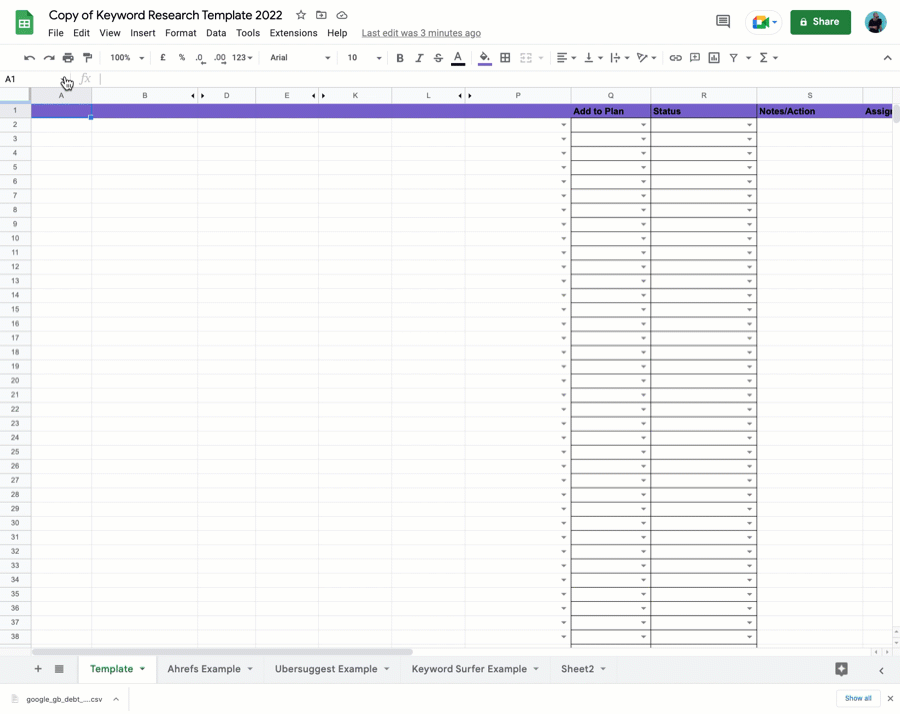
Step 8. Share with clients or colleagues
- You can invite others in your content marketing team to the spreadsheet.
- Click Share.
- Enter their email addresses.
- Ensure status is set to “editor”.
- Ensure that notify people is enabled.
- Add a message.
- Press Send.
Step 9. Add to plan
If you want to see all the Ahrefs metrics you exported, un-hide the columns with arrows.
Use the options under the add to plan column to decide which keywords you want to target and include in your plan.
Step 10. Content type column
Search Google for each keyword in the template you wish to target and choose an option from the “Content Type” column that best matches the keyword.
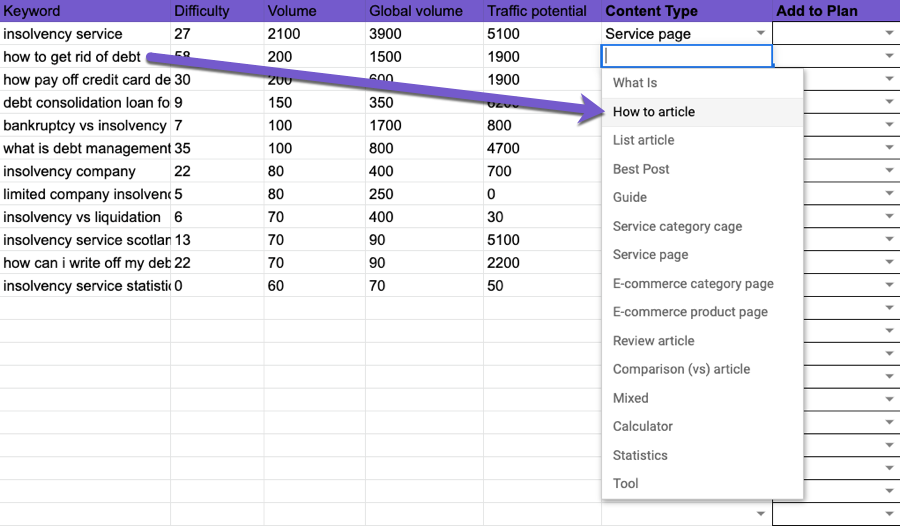
Step 11: Start the content plan.
When you’re ready to start creating content, you can use the status, notes, assigned and other columns.
Status
- The status defaults to “not started”.
- Use the dropdown to change the status of each item as the project progress.
Assigned
- who is assigned to the task for this item.
- In the assigned column type @, and their name/email appears; select it.
Content Brief Link, Draft Link, Live URL
You add the links for your content brief, draft page and live page in these columns for others involved in the project to view.
My thoughts
Ahrefs does a great job estimating keyword traffic with its traffic potential metric.
However, the traffic potential metric overstates traffic because it is based on traffic from the number 1 result on Google.
That’s why I created click forecasting, which estimates the average traffic of the top 10 results.
https://docs.google.com/spreadsheets/d/10DTTyzoPGpjxcPP4uAPPptLnvanyjjrbcR5zZPUL-JM/edit?usp=sharing

